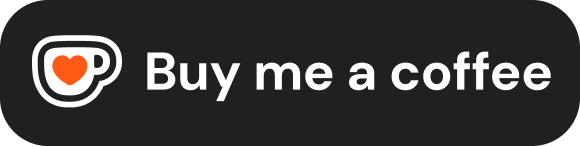Further Concepts
Beyond the core text, link, image, list, table, form, semantic, and multimedia elements, there are other essential building blocks and concepts in HTML that you'll frequently encounter or need to use.
HTML Entities (Character References)
Sometimes you need to display characters that have special meaning in HTML (like <, >, &) or characters that are not easily available on a standard keyboard (like ©, €, —). HTML entities provide a way to represent these characters.
There are two main types:
- Named Entities: These use memorable abbreviations. They start with an ampersand (
&) and end with a semicolon (;).
<represents<(Less Than)>represents>(Greater Than)&represents&(Ampersand)"represents"(Double Quote)'represents'(Single Quote / Apostrophe)©represents©(Copyright)®represents®(Registered Trademark)™represents™(Trademark)€represents€(Euro sign) represents a Non-Breaking Space (prevents a line break between words where it's used)—represents—(Em dash)
- Numeric Entities: These use the character's Unicode code point number. They start with
&#and end with a semicolon (;). The number can be decimal or hexadecimal (prefixed withx).
<(decimal) or<(hex) both represent<©(decimal) or©(hex) both represent©
While numeric entities can represent almost any character, named entities are generally preferred when available because they are more readable. You primarily need them for <, >, and & within your regular text or attribute values if you want them displayed literally. Modern UTF-8 encoding handles most common symbols directly, but entities are foolproof.
Example:
<p>To write <p> tags, use &lt;p&gt;.</p>
<p>Cost: €50 ± 5.</p> <p>Copyright © 2025 StepByStack™.</p>Inline Frames (<iframe>)
The <iframe> element (inline frame) allows you to embed another HTML document within the current HTML document. The embedded document resides in its own Browse context, effectively creating a window onto another web page.
Common Uses:
- Embedding third-party content like YouTube or Vimeo videos, Google Maps, social media widgets.
- Displaying content from another part of the same site in a separate frame.
- Embedding advertisements.
Key Attributes:
src: The URL of the page to embed. Required.width/height: Specify the dimensions of the iframe window in pixels or percentages.name: Assigns a name to the iframe, which can be used as a target for links (<a target="iframe_name">) or forms (<form target="iframe_name">).sandbox: Important security feature. Restricts the actions the content within the iframe can perform. It takes a space-separated list of permissions to allow; if the attribute is present with no value, all restrictions apply. Common permissions include:allow-forms: Allows form submission.allow-scripts: Allows running scripts.allow-same-origin: Allows the content to be treated as being from the same origin (needed for scripts in the iframe to access parent content, use with extreme caution).allow-popups: Allows opening popups.allow-top-navigation: Allows the content to navigate the top-level window (the main page).
allow: Used with Permissions Policy (formerly Feature Policy) to delegate specific capabilities (like fullscreen mode, geolocation, microphone, camera access) to the iframe. Example:allow="fullscreen; geolocation 'src' https://example.com"
Security Considerations
Iframing untrusted third-party content can be risky (e.g., clickjacking attacks, phishing, running malicious scripts). Always use the sandbox attribute to apply necessary restrictions when embedding content you don't fully control. Carefully consider which permissions you grant.
Example (Embedding a YouTube Video):
<iframe
width="560"
height="315"
src="https://www.youtube.com/embed/dQw4w9WgXcQ"
title="YouTube video player"
frameborder="0"
allow="accelerometer; autoplay; clipboard-write; encrypted-media; gyroscope; picture-in-picture"
allowfullscreen>
</iframe>The Document Head (<head>) Revisited
As established earlier, the <head> element contains metadata about the HTML document and links to external resources. It's crucial for SEO, browser behavior, styling, and interactivity. Let's recap the key elements found here:
<meta>: Specifies metadata. Essential uses:<meta charset="UTF-8">: Declares the character encoding. Must be the first element within<head>(or very early).<meta name="viewport" content="width=device-width, initial-scale=1.0">: Configures the viewport for responsive design on mobile devices. Essential.<meta name="description" content="A concise summary of the page content (around 155 chars)">: Used by search engines in results snippets.<meta name="author" content="Author Name">: Specifies the author.<meta name="keywords" content="relevant, keywords, here">: (Largely ignored by Google for ranking, but sometimes still included).
<title>: Defines the document title shown in browser tabs/windows and search results. Required element.<link>: Links to external resources. Essential uses:<link rel="stylesheet" href="css/style.css">: Links an external CSS file. The most common use.<link rel="icon" href="favicon.ico" type="image/x-icon">(or.png,.svg): Links the site's favicon.
<style>: Embeds CSS styles directly in the HTML (use sparingly).<script>: Embeds JavaScript code or links an external JS file (<script src="js/script.js"></script>). Scripts can also be placed in the<body>, often just before the closing</body>tag for performance reasons (to avoid blocking page rendering).<base>: Specifies a base URL for all relative URLs (href,src) on the page. Use with caution.
Example <head>:
<head>
<meta charset="UTF-8">
<meta name="viewport" content="width=device-width, initial-scale=1.0">
<meta name="description" content="Learn the fundamentals of HTML structure, elements, and semantics with StepByStack's comprehensive guide.">
<meta name="author" content="Salahineo">
<title>Complete HTML Guide | StepByStack Docs</title>
<link rel="stylesheet" href="/css/main.css">
<link rel="icon" href="/favicon.ico" type="image/x-icon">
<script src="/js/app.js" defer></script>
</head>Global Attributes Recap (id, class, style, data-*)
Remember these attributes, introduced earlier, can be applied to almost any HTML element:
id: A unique identifier for an element on the page. Used for fragment links (#elementId), specific CSS targeting, and direct JavaScript selection (document.getElementById('elementId')).class: One or more space-separated identifiers used to group elements. Multiple elements can share a class; an element can have multiple classes. Primarily used for applying CSS styles to multiple elements and for JavaScript selection (document.querySelectorAll('.className')).style: Applies inline CSS styles directly to the element (e.g.,style="color: red; font-weight: bold;"). Generally discouraged in favor of external CSS for better maintainability and separation of concerns.data-*: Allows you to store custom data attributes private to the page or application. The attribute name must start withdata-(e.g.,data-user-id="54",data-item-type="course"). This data can be easily accessed using JavaScript (element.dataset.userId,element.dataset.itemType). It's a clean way to attach application-specific information to elements without misusingclassorid.
Browser APIs
Modern web browsers expose powerful Application Programming Interfaces (APIs) that HTML and JavaScript can leverage to create even richer experiences. While detailed coverage is beyond the scope of this introductory HTML documentation, be aware that you can explore areas like:
- Canvas API: For drawing 2D graphics and animations dynamically.
- Geolocation API: To access a user's geographical location (with their permission).
- Web Storage API: For storing data locally in the user's browser (
localStorageandsessionStorage). - Fetch API / XMLHttpRequest: For making asynchronous HTTP requests to servers to send or retrieve data without a full page reload.
- Drag and Drop API: To implement native drag-and-drop functionality.
- Web Audio API: For advanced audio processing and synthesis.
- Web Workers API: To run JavaScript in background threads, preventing freezes in the main interface.
These APIs typically involve significant JavaScript interaction but build upon the HTML foundation.